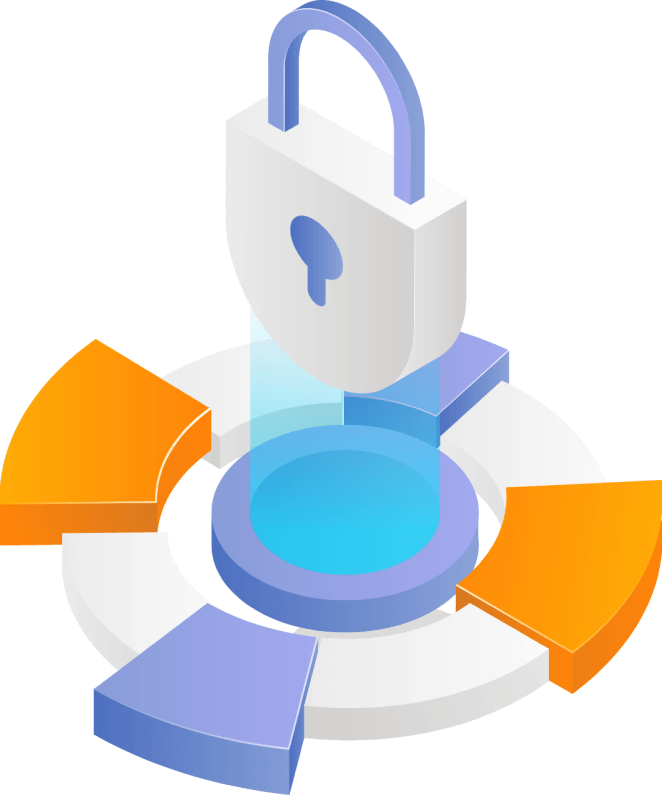HOW TO PLAY
ACCOUNT SETTINGS
1. How to login?
a. You can login using your registered mobile number, email ID, Apple ID or Google account credentials.
2. How to reset my password?
a. To reset your password, select the email option when logging in, then click on "forgot password." Enter your email address. You'll receive a reset link in your email, click on it, and reset your password.
3. How to delete my profile picture?
a. To delete your profile picture, simply access your profile and click on the Delete Profile Picture option.
4. How to change my email ID?
a. Once your email id is verified, you cannot change it.
5. How to change my registered mobile number?
a. Once your mobile number is verified, you cannot change it.
6. How to deactivate my account?
a. To deactivate your account, please follow these steps:
- Go to your profile.
- Click on Settings.
- Select Contact Us
- From there, you can choose to send us an email stating the reason for deactivating your account.
Providing a reason helps us understand any issues you may have encountered so we can work on improvements.
7. How to reactivate my account?
a. If your account has been deactivated, you will need to create a new account.
8. How do I disable notification from the application?
a. To disable notifications, please go to your profile and click on Settings. From there, you can disable notifications, but we would suggest not disabling notifications so that you don't miss any updates from our end.
9. Where can I see my progress so far?
a. To view your progress, go to your profile and then click on My Progress. This will allow you to track your achievements and advancement within the app.
General Information
1. How to play?
a. To learn how to play the games, simply open your profile and navigate to the settings tab. From there, select How to Play to access instructions for all available games.
2. How do I invite friends to play multiplayer games with me?
a. To invite friends, click on People,then click on the plus sign. From there, you can share a friend link with your friends. Also, you can add them to your friend list using their Kinzwin ID.
3. Are the games available for more than one player?
a. Yes, two players can play at once.
4. Can I customise my difficulty level?
a. Since you are playing with genuine users and not computer-controlled opponents, you wont need to adjust the difficulty level.
5. How often is the application updated?
a. Updates are released periodically by us to enhance performance and introduce new features. You will be duly informed at the time of any new updates.
6. Is the application available on multiple platforms?
a. Yes, the application is available on both iOS App store and Android Google Play Store.
7. Can I play offline?
a. Currently, the offline feature is not available, but we plan to add it very soon.
8. Can I play against a computer controlled opponent?
a. No, when you play games, there won't be any computer controlled opponents; all players will be genuine users.
9. Is there any way to submit ideas and suggestions for new games?
a. Yes, you can submit your ideas and suggestions for new games by opening your profile, accessing settings, and clicking on Contact Us. From there, you can email us or message us on WhatsApp with your ideas and suggestions. We welcome your input and value your creativity.
10. Are there any age restrictions?
a. 18 years and above.
11. Can I earn rewards for referring friends?
a. Yes, you can earn rewards for referring friends to the app. For more information contact us via Mail or WhatsApp.
Coins and Diamonds
1. How to purchase coins?
a. To purchase coins you have two options:
i. Click on coins on the top left side of the homepage, where you can select the number of coins you wish to purchase.
ii. Click on shop on the homepage then click on coins, where you can select the number of coins you wish to purchase.
2. How do I earn coins?
a. You can earn coins by playing games and participating in challenges. Additionally, you receive various daily rewards based on the ongoing offers. You also get a chance to spin the wheel daily. Also watch ads to get free coins.
3. Can I transfer coins to my friends?
a. No, the coins are not transferable.
4. Can I earn coins through gameplay or other activities in the game?
a. Yes, you can earn coins through gameplay and other activities in the game. For example, you can earn coins through free spins, daily rewards, and by watching ads. Additionally, participating in various in-game activities and completing challenges may also reward you with coins.
5. What happens if I encounter an issue with a coin purchase?
a. If you encounter an issue with a coin purchase, please first check with your bank to ensure that there are no issues from their end. If the issue persists, please go to your profile, click on Settings, and then select Contact Us. From there, you can email us or message us on WhatsApp with details of your issue and provide a screenshot of the transaction. We will assist you in resolving the problem promptly.
6. Is there any limit on how many coins I can purchase?
a. No, there is no limit on how many coins you can purchase through our in-app purchase option. You can purchase as many coins as you like.
7. Is there any purchase history to track my coin balance within the application?
a. Yes, you can track your coin balance by going to your profile, clicking on Receipt at the top right corner. That will open your purchase history where you can check all your transactions.
8. Are there any special promotions or discounts available for coin purchase?
a. Yes, we regularly offer promotional offers and discounts on coin purchases. You will be notified of these offers so that you can take advantage of them and make the most of your purchases.
9. How to purchase diamonds?
a. You cannot directly purchase diamonds, but you can convert coins to diamonds using two options
b. Click on "Diamonds" on the top right side of the homepage, where you can convert coins to Diamonds.
c. Click on "Shop" on the homepage, select "Diamonds," and proceed with the conversion.
10. Is there any way to earn bonus diamonds?
a. No bonus diamonds are provided; you can only convert coins into diamonds.
11. Types of prizes can I claim with diamonds?
a. You can claim various prizes using diamonds, such as PlayStation, gold coins, Apple Watch, and many more. Additionally, we frequently update our prize selection, so stay tuned for more options.
b. You can also claim vouchers, which you can use with over 250 brands.
12. How do I claim prizes with diamonds?
a. To claim prizes with diamonds, click on Shop, then select "Gifts and Vouchers." From there, you can proceed to claim your desired prizes or vouchers using your diamonds.
13. Can I transfer diamonds to my friends?
a. No, the diamonds are not transferable.
14. What happens if I don't have enough diamonds to claim a prize?
a. If you don't have enough diamonds to claim a prize, you can exchange coins for diamonds. If you have insufficient coins, you can earn coins by playing games with other users, or you can also purchase coins through our in-app purchase option to acquire the necessary diamonds for claiming the prize.
15. Are there any limits on how many prizes I can claim with diamonds?
a. No, there are no limits on how many prizes you can claim with diamonds. You can claim as many prizes as you like, based on the number of diamonds you have accumulated.
IN-APP PURCHASE
1. Are there any in-app purchases?
a. Yes, through our in-app purchase option, you can acquire coins, avatars, emoticons, themes, subscriptions, and many more exciting items and features to enhance your gaming experience. This allows you to personalise your gameplay and access exclusive content within the app.
2. What payment methods are accepted for in-app purchase?
a. We use debit card payments and PayBy for in-app purchases.
b. Google play store and App store can also be used for purchase.
3. Is there any refund policy for in-app purchase?
a. No, there is no refund policy for any type of in-app purchase.
4. How to cancel my order?
a. To cancel your order, please follow these steps:
i. Go to your profile.
ii. Click on Settings.
iii. Select Cancel Order.
b. Please note that orders cannot be cancelled after the 24-hour window has elapsed.
Tell Us
1. How to report a bug in the application?
a. To report a bug in the application, please follow these steps:
i. Go to your profile.
ii. Click on Settings
iii. Select Contact Us.
iv. From there, you can choose to send us an email or message us via WhatsApp, explaining the bug you encountered in detail.
b. Providing as much information as possible will help us address the issue promptly. Thank you for your cooperation in improving our application.
2. How do I report abuse?
a. If you or any other user is a victim of abuse, please follow these steps to report:-
i. Go to your profile.
ii. Click on Settings.
iii. Select Contact Us.
iv. From there, you can choose to send us an email or message us via WhatsApp.
b. Provide a detailed description of the incident, include the username of the abuser, and attach video proof or an image if available.
c. Reporting abuse helps us maintain a safe and respectful environment for all users.
3. What happens if I encounter an unusual activity?
a. If you encounter an unusual activity, please inform us immediately by following these steps:
i. Go to your profile.
ii. Click on Settings.
iii. Select Contact Us.
iv. From there, you can choose to send us an email or message us via WhatsApp.
b. Please provide a detailed description of the incident, including the username and attach video proof or an image if available.
c. We take such incidents seriously and will take appropriate action. Thank you for helping us maintain a fair and enjoyable gaming environment.
Security
1. How do I ensure the security of my account when claiming prizes ?
To ensure the security of your account we recommend following these steps:
a. Keep your login credentials secure and never share them with anyone.
b. Avoid clicking on suspicious links or providing personal information to unknown sources.
c. Regularly update your password and use a strong, unique password that is not easily guessable.
d. If you encounter any suspicious activity or unauthorised access to your account, report it immediately to our support team for assistance.
e. Please do not share the OTP (One-Time Password) that you receive via text message or which will be sent from SSG LLC.
2. What measures are in place to ensure fair gameplay and prevent cheating ?
a. Anti-Cheat Systems: We utilise advanced anti-cheat systems to detect and prevent cheating behaviours, such as using unauthorised third-party software or exploiting vulnerabilities in the game.
b. Regular Audits: We conduct regular audits of gameplay data to identify any suspicious activities or anomalies that may indicate cheating or unfair advantage.
c. Player Reporting: We encourage players to report any suspected cheaters or unfair gameplay practices they encounter. We thoroughly investigate all reports and take appropriate action against violators.
d. Account Monitoring: Our team continuously monitors player accounts for any irregularities or signs of cheating. We take swift action against accounts found to be engaging in cheating behaviours.